To match up with the speed of the event management industry. Event planners are looking towards technology for the best free event planning app.
Even though event planning can be a hassle. But, it becomes quite simplified with the best event management apps. After a lot of analysis, we’ve compiled a toolkit to help you manage and plan events in the best possible way. Also, we’ve segmented them according to their usage domain.
14 Top Apps for Event Planning and Management
1. AllEvents

AllEvents is one of the top apps for event planners. If you’re looking for event planning apps that allow event ticketing, help out with event websites, send event invitations, and add ticket types. Then AllEvents is the place for you.
AllEvents assists you with the best event planning apps, and software to sell tickets with ease. It helps yo to have a central workspace.
Features of AllEvents:
- SEO-optimized event discovery platform that ranks top on google page searches and helps you sell more tickets online

- Instant payouts without delay with flexible payment options, including PayPal and Stripe
- Best event organizer app for event planners
Costing
- AllEvents gives completely free event planning app for event organizers
Pro tip: You can look for online ticket selling platforms like AllEvents that provide you free event website and SEO-friendly event pages to market your event online.
2. Asana

Asana helps the event planning team to streamline their work for any size gathering, from 10 to 10,000 attendees. Through the event planning app by Asana, you’ll be able to create tasks for the event with due dates and assign these to your team members. You can also manage vendors and guestlists.
To keep the actual event seamless, you can create a day of the event timeline. You can also develop schedules and to-do lists for the day and keep track of the event from your smartphone as the day progresses.
Also, clients can track the status of initiatives with ease and get an accurate view of how they’re progressing toward goals. This report on project progress in minutes with real-time work reporting and create visibility for teams and stakeholders.
Costing
- Basic: Free
- Premium: Starts at $13.49 per month
3. Boomset
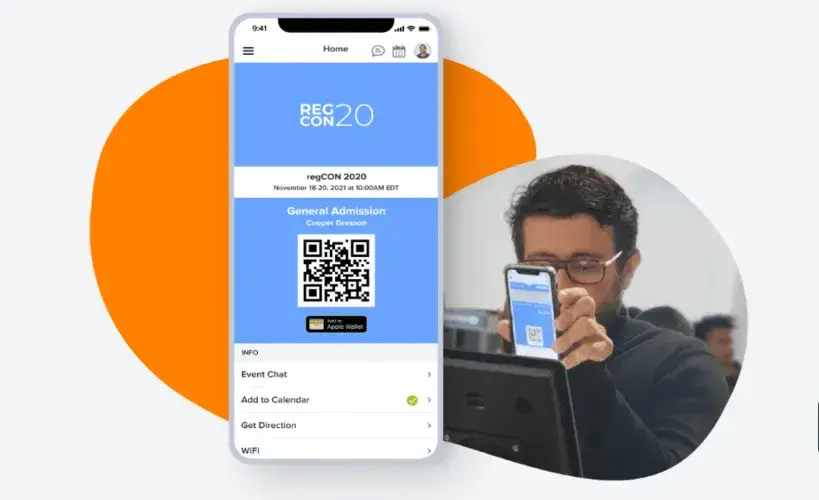
When you’re planning larger events, Boomset is an amazing application for managing guest check-in. You can use GDPR-compliant software and mobile apps for in-person and hybrid events with features like online and onsite event registration.
Theis app for event planners enables fast check-ins to reduce lines and helps with walk-in event registration features for attendees who have not pre-registered. Boomset is a leader when it comes to on-demand printing. Like customized badges, plastic cards, or wristbands.
They offer comprehensive event planning solutions and professional support worldwide for a flawless event lifecycle and experiences.
Costing
- Free Trial
- Premium charges
Pro tip: You can sell tickets from your website with WordPress event plugins that will help you get branded traffic to your event website.
4. Basecamp

Basecamp is a collaborative project management app used to track daily tasks for different niches. It is a widely used event planning app by freelancers as well as large enterprises.
It supports clients with safe storage and simplified management of project-related material. The app includes loads of features, including assigning tasks, setting deadlines, group communication, and much more.
Basecamp provides a dashboard for each team member. It gives an overview of all assignments, notifications, discussions, to-dos, files, text documents, and events in a single glance.
Costing
- Free: for light use
- For Businesses: $99 per month
5. Slido
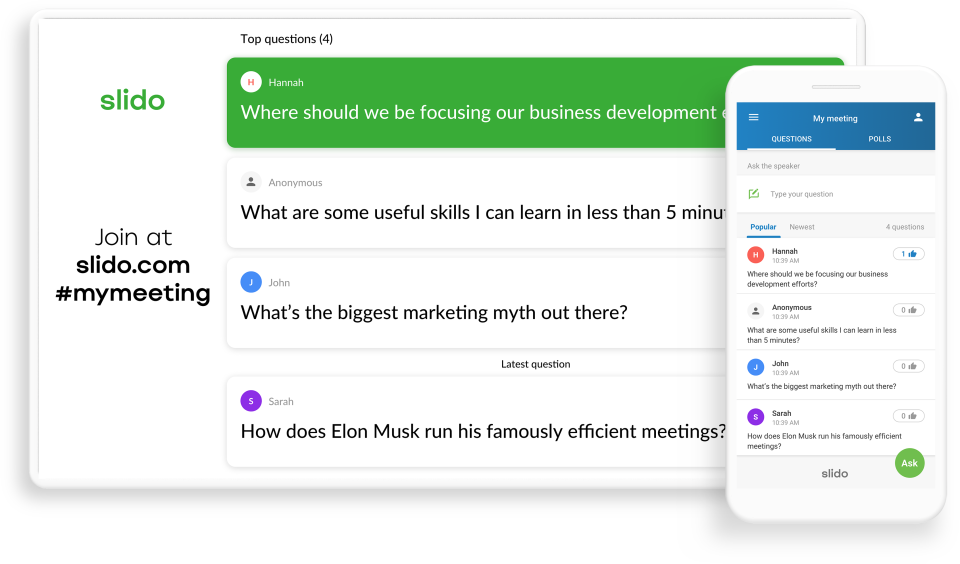
Slido is an audience interaction platform. The app enables users to ask questions, vote in polls, answer quizzes, and more. The audience only needs to have the application installed on their devices, and it’s good to go.
Event organizers can later get access to all the analytics. It’ll help them analyze audience engagement and public mood throughout the event.
Costing
- Free
- Premium: $12 per month
Pro tip: You can take a look at best event management software and top event planning tools to maximize your effots for a successful event.
Apps for Event Planning and Logistics
6. MagicPlan

Whenever you’re observing a site and want to generate in-depth analysis. Just use MagicPlan and let it do the rest of the work. From pictures, it will calculate the dimensions and draw the floor plan.
This is an assistant type event planning app that helps event designers to place furniture and other filler objects on layouts or floor plans, calculate material quantities, and generate project data. It also integrates with Dropbox, OneDrive, and Google Drive to store and manage files.
Costing
- Free
- Premium: Starting from $9.99 per month
7. Decibel Ultra

When your event set-up requires noise regulation. Decibel Ultra is your best shot. It measures the volume and compares it to a preset value.
You can calibrate your speakers and sound system with Decibel Ultra to get them working at the same level.
Costing
- Free
8. AudioTools

It is a cloud-based music production software designed to help businesses edit audio files, compose music, and collaborate via a unified platform.
Audiotools app allow you to handle routing, splitting, or merging of different synthesizer outputs. If you’re familiar with the A/V system, then you’ll acknowledge its features like speaker polarity test, audio manipulation, data import and export, engagement, a drag-and-drop interface, analytics, and more.
Costing
- Free
- Premium: $19.99 per month
9. Spotify
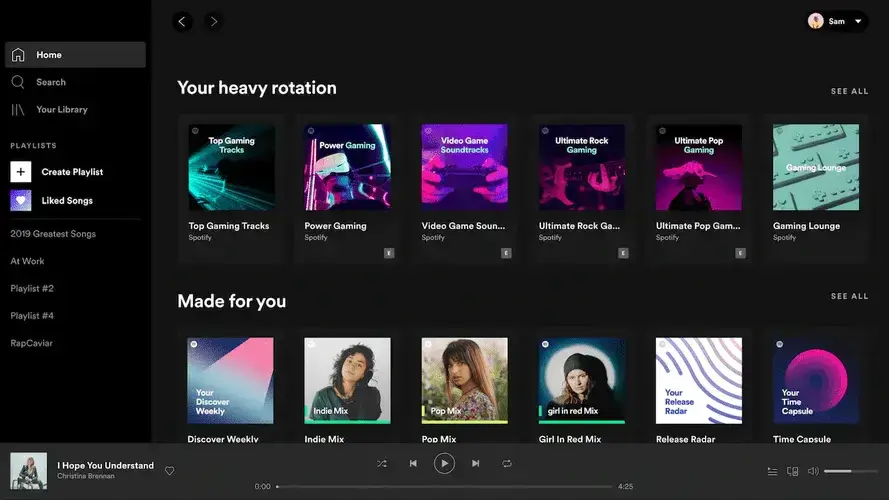
One of the most used music streaming app for event planners that lets you make your own playlists and listen for free. But when it comes to events, its ads can be a mood spoiler. So, try to get Spotify Premium to get rid of ads.
Costing
- Free
- Premium: Starting from $9.99per month
Event Planner Software For Connectivity
10. HeyTell
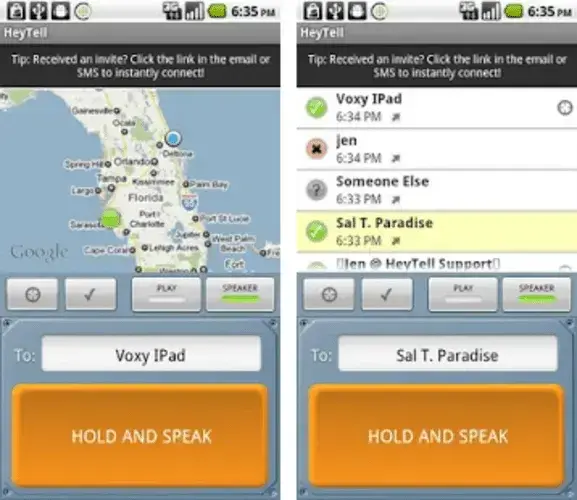
On-day event coordination is no joke. HeyTell is a great option where you can connect with your mates instantly, even in a crowded place. It’s like your phone has turned into a walkie-talkie. All you need is to get your team to install the application and test it out.
Costing
- Free
11. Evernote

Staying organized was never this easy! You won’t have trouble tracking your to-do lists, photos, notes, etc. Evernote enables users to write notes, attach documents, scan images, and take voice memos or clips from the web.
You can access your notes from any device, anywhere with the event planner app by Evernote. You can even install the Evernote Web Clipper browser extension and quickly save the most interesting content you find online to your Evernote account.
Costing
- Free
- Premium: $5/month, For business: $10/month (per user)
12. Capsule

Ever thought of consolidating your entire event into a single entity? Capsule is a great call for you! When your team downloads the capsule photo app, the pictures taken by them will be imported into the shared “capsule” online. There is also a marketplace available where users can order prints of their images.
In short, you don’t need to ghost your photographers for clips anymore!
Costing
- Free
- Premium: $18/month
Highly Efficient Bulk Storage Apps for Planners
13. Dropbox

Dropbox lets you upload any photo, doc, or video to the cloud. Here, you can access the files as soon as it’s uploaded.
Costing
- Free
- Charges for extra storage
14. Google Drive
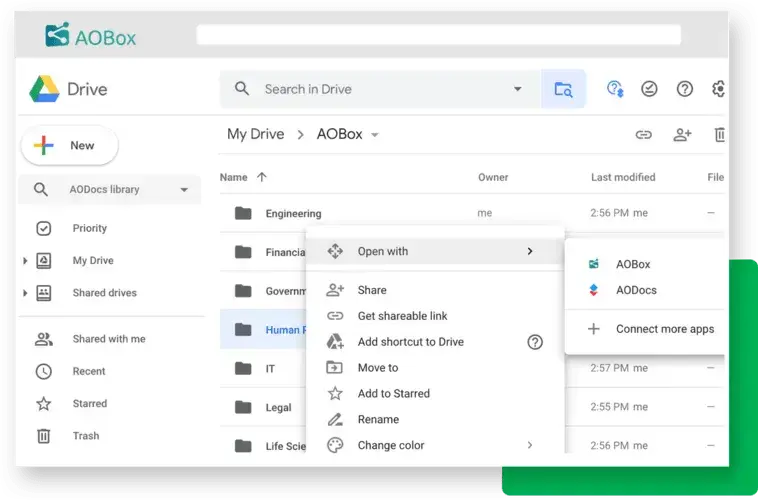
We don’t need an explanation for this one, right? Similar to Dropbox, Google Drive is a cloud storage app. There you can upload your files and share them with team members. Also, when you’re working remotely, you can track live edits and access files from anywhere.
Costing
- Free
#Takeaways
There are tons of awesome event planning apps and tools out there that can help you make a successful event. So, you need to check their workability. It won’t be of any use if it hinders your progress. So, test everything out before deciding, and have a blast.
Do you use any other event planning app or event technology in trends that we missed? Do let us know.
Stay Happening!
Abhishek is a content marketer who specializes in ticketing and event trends happening throughout the globe. He feels that event marketers should easily find the information they need.
Hence, he is responsible enough to gather information and deliver the relevant guidelines to planners throughout the event industry.
