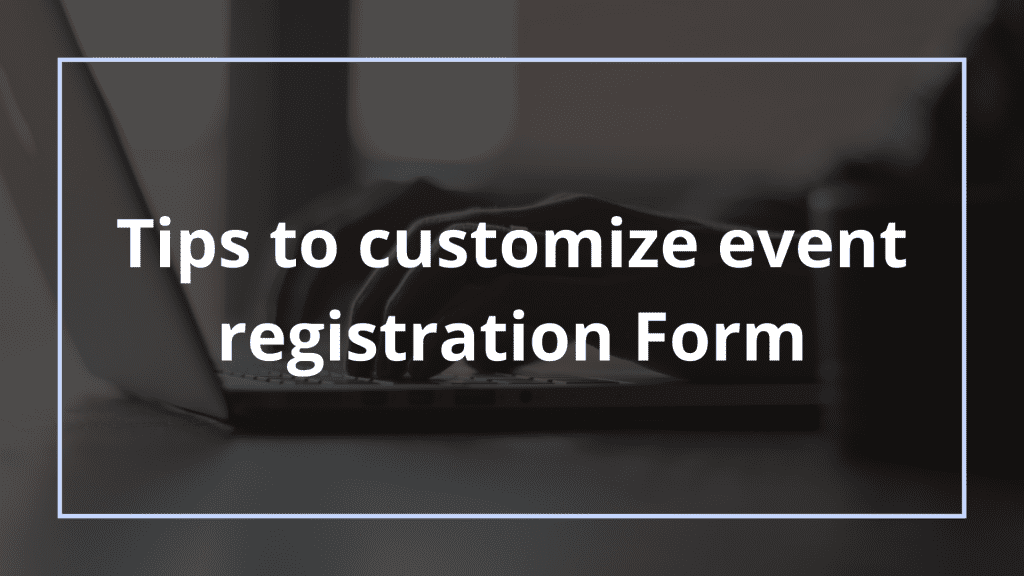Event registration forms are basically a form to collect basic information about attendees. It can include personal information such as marital status or collect payment field. Just a way to know your event attendees a little more, these forms can be created for both online and offline events.
The online event registration form is the most preferred type of registration form as it makes your data collection job much easier. Obviously, you can’t go door to door to gather such information, it can be quite hectic.
You’ll be needing data before your start planning for events. Your pre-event survey matters the most when you are about to launch a new product or event. And when the event is over you need to measure the event’s success and the best way to know that is via post-event survey.
When you have a big event to organize then distributing these event registration forms can turn out to be the handiest solution to collect attendee information. Not just about attendees’ information but you can also know what your audience is expecting from your event through these event registration forms.
Tools to Create Customize Event Registration Forms
1. AllEvents
AllEvents is not the tool for designing forms. It is event registration software where you can manage all your registrations from end to end.
While posting events on AllEvents, you get to choose what questions you want your attendees to answer. Just adding those questions will end the process.
When anyone registers for your event, you will get an option to download the data of your audience. The best thing about AllEvents is it is an event discovery platform where you can manage your event from event marketing to event registrations.
AllEvents support different payment options and more than 26+ currencies. These mobile-friendly & seamless booking experiences will make sure that there are no chances of attendees dropping out.
2. Jotform
Jotform has a lot more variety than google Forms. It allows you to create an online form through templates and then shares all responses to your email Id.
Not just form template or heart’s content you can add visuals and fun elements to your registration form. These forms are web as well as mobile-friendly which makes it to be a user-friendly event registration form.
You have multiple categories so you have a flexible hands-on registration form. You can create beautiful forms for event sign-ups and achieve the goal of a successful event. Send out your event form to your customers in a unique invite template to get quick responses.
3. Google Form
If you are looking for something decent and simple then here you go. Creating an event registration form using google form is an easy peasy job. You won’t need any expertise to do so, only you have to be aware of the questions you want to ask your attendees. Link your email id to the form so that you can receive all your responses over your email.
You have multiple features to design your online event registration form here. Event registration form templates can push you up to collect registration fees with zero investment.
4. FormGet
An easy drag and drop way to design a form that will be completed in just a few clicks. Most importantly it provides a variety of templates that you can use to have a response form design.
You get multiple form templates to create online registration forms. They support Paypal & Stripe payment options. You have a facility to manage multiple forms with multiple details. And can also upload files to make them more customized and no coding is required to create such beautiful forms.
5. HubSpot
It’s not just an event registration tool but also provides services like event marketing, event branding. Along with creating registration forms, you can also boost up your ticket sales using the HubSpot tool.
It has a built-in dashboard that will help you do the analysis of your event registration form. You can keep a track of every step and plan your event by taking a step forward. It will also assist you with attendees’ engagement in your online event registration form along with automated email follow-ups regarding your event.
6. Wild Apricot
WildApricot is a tool that allows organizers to create event listings along with event descriptions. It holds a smart feature of adding your event to the calendar which saves time for a lot of other things.
Once the details are stored you don’t need to submit the details again in it. It sends automated emails for event promotion to your audience that you want for past participants or present or both. Again this fills the gap of a lot of multi-tasks.
Note: No matter how beautifully you design your event registration form, if it does not go to your website, it will not have an impact. So make sure you design your event website professionally.
Ways to Boost up Event Registrations
If the event registration form setup is done correctly, it will bring you attention of your target audience to your event. And the next step is event marketing to boost up, rather than taking an event as just a casual one you can think of making a brand out of it. Branding will assist you with your upcoming event. You can give them a chance to get something out of this event.
- Keep some competitions with prize money so that more and more people will participate.
- Discounts for early birds and limited VIP services or free tickets can attract the audience. This makes an exception for pre-event engagement ideas for the early registrations.
- Registrations can help you design your event according to the audience’s preference. You can be prepared.
- The event registration form helps you gather data and then you can continue with data analysis to attain some results. Use event registration software and tools to get your work done.
- Registration reminder is a great tactic to keep your event flow at the top. Design a website or landing page for your event.
- Data analysis of collected information will lead you to your event success because you will be aware of the attendee’s demands and special needs if any.
- Give your audience to look forward to even after the event is over. Post-event engagement has become crucial for future events. Hence, provide exciting information in your event registration forms and websites.
Tip: If your registration page is well structured you can even manage to sell tickets last minute, smoothly.
How will it impact your event?
Event registration forms seem a simple step and don’t seem important. But when you’ve detailed data of your attendees, that becomes an asset to your business.
- To have an analysis report of the pre-event response by the attendees.
- Rolling out an event registration form can help you collect the most recent and accurate information about attendees.
- Help you evaluate your strong and weak points.
- A catchy event registration form that holds enough information about your event can bring you a good amount of audience. A catchy caption and description go a long way.
- Event registration forms can help you get ready for follow-ups post events which is a great strategy for your upcoming events.
Strategies and Optimization of Event Registration Forms
- Don’t keep too many fields because that may create confusion and doesn’t look clean enough to fill up.
- Keep multiple payment options available for ease of participation.
- Add social options for signing up as it is easier to go with and doesn’t take up much time.
- Most people hate the new password creation option as waste and step back from doing such things.
- Event registration form template should have the necessary information you may need.
- Make sure your error messages are bold and clearer in terms of language.
- Add an event registration form submission confirmation pop-up message after it’s been submitted by the attendee, it gives a form of assurance.
Final Words
The registration process is the first step toward your event and you can’t take a chance with it. It gives you an opportunity to grab the attention of your attendees towards your event. Be updated with technology trends and avoid unnecessary paperwork which takes so much of human resources. The online form is preferred because mostly you can share this form link and these links are easier to maintain in google sheets which can later be secured in google drive. Data you collect from these templates will assist you with the date that guests are most comfortable with.
Manali is a writer, editor, and content marketer by profession who specializes in event management and planning. She is working with AllEvents to help them create engaging content that drives the event organizers forward.